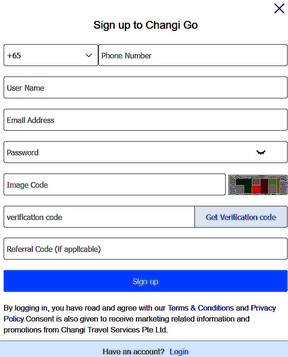From time to time, One Plus One provide “Spark Connections (SC)” events that singles may utilise their credits for up to 50% off the normal cost. Unlike in the past where SDN members automatically received their credits, they must now apply the credits on their own. Below are the steps to redeem your $100 Spark Connections credits.
(If you encounter problems, contact Jerald at 90170885, [email protected])
How to receive your $100 Spark Connections credits?
Step 1:
A) Go "Changi Recommends" website via this link https://attractions.changirecommends.com/ticket/city/Spark-Connections-Singapore/162/1
B) Tap the "$100 Credits" button on the side of the screen. The button should look like this:
Step 2:
A) Sign up a Changi Go account. You will need to enter a phone no., username, email, and password.
A) Sign up a Changi Go account. You will need to enter a phone no., username, email, and password.
B) Login to your Changi Go account.
Step 3:
A) Verify using Singpass to receive your $100 Spark Connections credits.
A) Verify using Singpass to receive your $100 Spark Connections credits.
Step 4:
A) Select the event that you like to join and to utilise credits. For One Plus One events, make payment only after organiser (Jerald) has directly requested you to do so.
B) Read the details & conditions, which are set by Changi Recommends and also by One Plus One.
C) At the checkout page, remember to utilise your credits by clicking a button that looks like this:
A) Select the event that you like to join and to utilise credits. For One Plus One events, make payment only after organiser (Jerald) has directly requested you to do so.
- Refer to here for "Sunset BBQ & Sembawang Seaside Walk (Sat, 23 Dec)"
- Refer to here for "Indoor Scavenger Hunt & Dinner (Sat, 30 Dec)"
- Refer to here for "Make Tea, Make Friends (Sun, 31 Dec)". 5:45pm-7:30pm, and 7:30pm-9pm.
B) Read the details & conditions, which are set by Changi Recommends and also by One Plus One.
C) At the checkout page, remember to utilise your credits by clicking a button that looks like this:
Step 5:
A) Before making payment, ensure that the final amount is correct. Payment is by credit/debit card. All your payment goes to Changi Recommends.
IMPORTANT:
* If you received an error message that your credit/debit card cannot be bound, please temporarily enable pop-up in order to receive the bank’s instructions on OTP verification.
* If you encounter other problems (e.g. final amount is incorrect, no option to cancel etc), you just let the webpage idle for 5-10mins and your application will be auto-cancelled. After that, you may re-do the purchase.
B) Complete your checkout and lookout for a confirmation email on your purchase.
C) Let us know that your purchase is successful. Contact Jerald, 90170885, [email protected]
We hope that the above procedures are useful. If there are any inaccuracies, please feedback to us.
A) Before making payment, ensure that the final amount is correct. Payment is by credit/debit card. All your payment goes to Changi Recommends.
IMPORTANT:
* If you received an error message that your credit/debit card cannot be bound, please temporarily enable pop-up in order to receive the bank’s instructions on OTP verification.
* If you encounter other problems (e.g. final amount is incorrect, no option to cancel etc), you just let the webpage idle for 5-10mins and your application will be auto-cancelled. After that, you may re-do the purchase.
B) Complete your checkout and lookout for a confirmation email on your purchase.
C) Let us know that your purchase is successful. Contact Jerald, 90170885, [email protected]
We hope that the above procedures are useful. If there are any inaccuracies, please feedback to us.